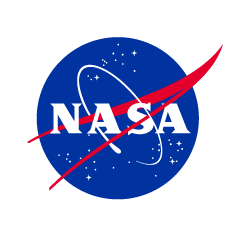2021 DCOTSS Virtual Science Team Meeting
November 15-16, 2021 (Monday - Tuesday)
Agenda with links to WebEx will be sent out via email.
Attendee Information:
How to connect Audio
Option 1. (Default) Use computer audio This is at no cost to you. If you have trouble, check that you have chosen the appropriate device for speaker and for microphone (audio options are available from the little arrow on the Mute button).
Option 2. Select Call Me This is at no cost to you.
Enter your phone number and WebEx will call you. This is at no cost to you unless you are charged for incoming minutes. If you connect via your computer audio then mute either your computer or your phone to eliminate feedback.
How to ask a question during the workshop
When joining the room, please mute yourself unless you are speaking. Ask questions via the chat option. The moderator will call on you and you may unmute yourself, but please remember to remute yourself once you are done speaking.
When joining the room, please mute yourself unless you are speaking. Ask questions via the chat option. The moderator will call on you and you may unmute yourself, but please remember to remute yourself once you are done speaking.
Video
To reduce audio lag, please avoid turning on the video. You may also close extra applications to provide more memory to your computer.
To reduce audio lag, please avoid turning on the video. You may also close extra applications to provide more memory to your computer.
Group Photo
We will be asking participants to turn on their cameras for a group photo at the end of the presentations. Please be prepared to turn on your camera then, as we will be taking a screen shot to send out to everyone.
We will be asking participants to turn on their cameras for a group photo at the end of the presentations. Please be prepared to turn on your camera then, as we will be taking a screen shot to send out to everyone.
Presenter Information:
For all presenters, our preference is for you to share your screen in WebEx during your presentation. However, we strongly encourage you to provide your presentation to ESPO in case there are computer/bandwidth issues during the meeting. ESPO can display your slides (assuming you can dial in). You will receive an email with upload instructions for your presentation. See tips below.
For all presenters, our preference is for you to share your screen in WebEx during your presentation. However, we strongly encourage you to provide your presentation to ESPO in case there are computer/bandwidth issues during the meeting. ESPO can display your slides (assuming you can dial in). You will receive an email with upload instructions for your presentation. See tips below.
- If you are with NASA, Form NF-1676 has been replaced by a website called STRIVES (Scientific, Technical and Research Information discoVEry System) for the submission and approval for NASA STI (Scientific and Technical Information) (https://strives.nasa.gov). Follow your center procedures for approval of STI.
- Test audio beforehand and make sure headsets/ear buds are charged.
- Check your microphone is enabled.
- Check that your computer isn’t muted for audio output.
- We recommend sharing only your presentation application (Powerpoint, Keynote, or pdf), and using Slide Show/Presentation View. Try to maximize real estate for your presentation application.
- If you chooose to share your desktop, we recommend turning notifications off so that previews of your emails/texts do not appear on screen for all to see.
Dan Chirica, dan.chirica@nasa.gov, 650 318 8257
Caitlin Murphy, caitlin.murphy@nasa.gov, 650.680.7732
Judy Alfter, judy.alfter@nasa.gov, 650.455.4964
Susan McFadden, susan.mcfadden@nasa.gov, 650.402.5031
Lynn Kennedy, kennedy@baeri.org, 415.605.5264